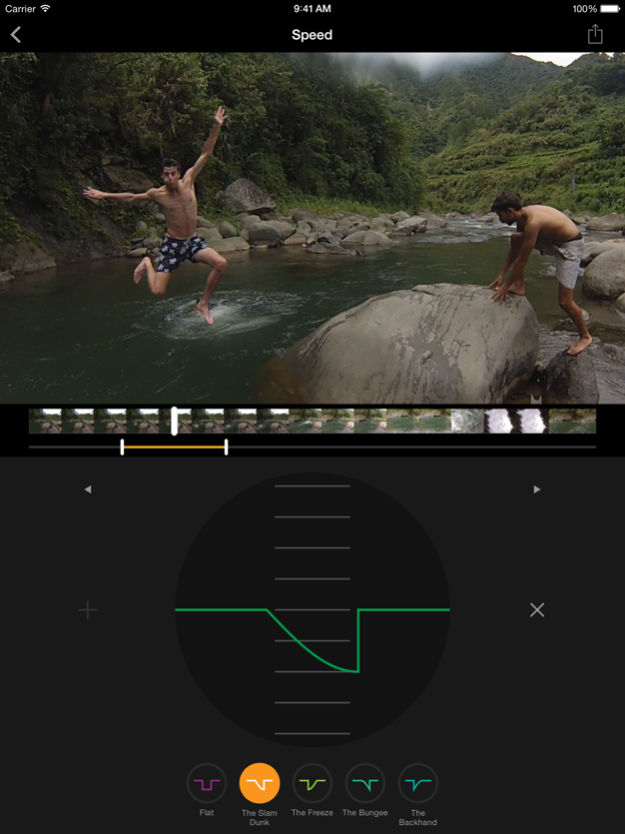ReAction: Slomo Fastmo Videos 2.7.1
Free Version
Publisher Description
Multiple Slo-mo and Fast-mo segments in a single video.
Now you can use your GoPro and iPhone videos to make movie-trailer like fast and slow motion sequences!
*FEATURES*
• Professionally designed Speed Profiles
• Set duration of each segment
• Mix and match multiple slomo segments within a single clip
• Add music; set start point to sync with the "money-shot"
• Video trimmer included
• Share your dramatic action on Facebook and YouTube directly. The ultimate brag-post!
One Speed Profile is totally free (video will be watermarked) with additional Speed Profiles available as in-app purchases.
*PROFILES* (See them all in action here: https://youtu.be/cTR5pSsbyQE)
• Flat (Free): Your go-to profile for fast or slow motion sequences
• The Freeze (In-App Purchase): Slow down instantly then speed back up gradually
• The Backhand (In-App Purchase): Slow down instantly and speed back up quickly
• The Bungee (In-App Purchase): Slow down gradually then speed up instantly
• The Slam Dunk (In-App Purchase): Slow down quickly then speed up instantly
*TIPS*
• For most dramatic results, use the slomo videos from your iPhone
• Even better: shoot high frame rate videos with action cams like GoPro or Sony Action Cams. You can now directly import via wifi into ReAction!
If you like this app, rate us and tell your friends!
If you don't, tell us why and what you will like to see in the next version: ReAction@muvee.com
Oct 7, 2017
Version 2.7.1
This app has been updated by Apple to display the Apple Watch app icon.
The export panel has been redesigned for a better user experience.
About ReAction: Slomo Fastmo Videos
ReAction: Slomo Fastmo Videos is a free app for iOS published in the Screen Capture list of apps, part of Graphic Apps.
The company that develops ReAction: Slomo Fastmo Videos is muvee. The latest version released by its developer is 2.7.1.
To install ReAction: Slomo Fastmo Videos on your iOS device, just click the green Continue To App button above to start the installation process. The app is listed on our website since 2017-10-07 and was downloaded 1 times. We have already checked if the download link is safe, however for your own protection we recommend that you scan the downloaded app with your antivirus. Your antivirus may detect the ReAction: Slomo Fastmo Videos as malware if the download link is broken.
How to install ReAction: Slomo Fastmo Videos on your iOS device:
- Click on the Continue To App button on our website. This will redirect you to the App Store.
- Once the ReAction: Slomo Fastmo Videos is shown in the iTunes listing of your iOS device, you can start its download and installation. Tap on the GET button to the right of the app to start downloading it.
- If you are not logged-in the iOS appstore app, you'll be prompted for your your Apple ID and/or password.
- After ReAction: Slomo Fastmo Videos is downloaded, you'll see an INSTALL button to the right. Tap on it to start the actual installation of the iOS app.
- Once installation is finished you can tap on the OPEN button to start it. Its icon will also be added to your device home screen.